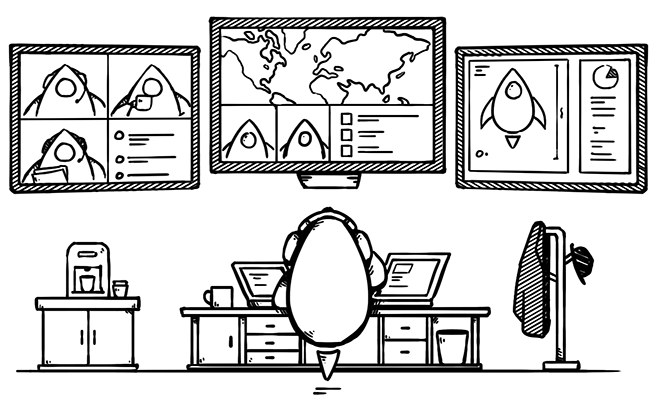Introduction
Apple’s Vision Pro is one of the most unique and interesting platforms to have come around in a long time. Sure, the concept of virtual reality headsets has been around since the ’90s, but Vision Pro takes the idea in a new and astounding direction.
Competitors, pundits, and naysayers will no doubt have negative opinions about this platform and device, but until you experience it yourself and actually put the headset on your face, their opinion is meaningless. You can only form an accurate opinion about Vision Pro by using it.
I have been waiting quite a while to be able to write this article and share my personal, hands-on experience with Vision Pro. Now that many have actually purchased their devices and are in the process of receiving them, I feel like I can speak a little more freely about my early experience.
Visiting Apple
In Fall 2023, I had the opportunity to visit Apple headquarters to participate in their Vision Pro developer labs. This was exciting to me on a couple of levels, not least because I had not previously visited Apple Park, the Visitor’s Center, or the developer labs. And, of course, it was a rare opportunity to experience a completely new computing platform created by Apple. Unfortunately, because of the agreement that visiting developers have with Apple, that’s all that I can say with regard to the lab experience itself.
But that’s OK. Vision Pro hardware is being delivered today to eager users and developers who will have their first experience with this amazing new device and development platform, so now I can share my experience with the Vision Pro hardware, operating system, and software.
Vision Pro Hardware
Like any Apple hardware, Vision Pro is a work of brilliant design and meticulous engineering. If you take a look at the marketing materials provided by Apple on its website and on YouTube, you will get an idea of the level of artistry that has been used to craft this piece of hardware.
In my first encounter with Vision Pro, I got very excited just holding the headset and looking at its physical design. The whole device was made of rounded edges and smooth materials. The band was soft and comfortable to touch. It felt like an amazing piece of artwork.
The Weight
The first thing you will probably notice when you pick up a Vision Pro is that it is significantly heavier than you may have expected. I have a Meta Quest 2 VR headset (more on that later), which feels light as a feather in comparison. However, even though the Vision Pro headset feels a tad hefty in the hand, when I wore it I found that it felt roughly comparable to wearing a pair of AirPod Max headphones.
The Headband
I attribute much of the comfort to the headband design. As of this writing, I have only been able to experience the Solo Knit Band with the two devices that I tested, so I can’t comment on the Dual Loop Band that is also included with Vision Pro. I found the Solo Knit Band to be super comfortable, and I was able to work with it for extended periods without feeling fatigue. The Dual Loop Band looks like it might be a little less comfortable, but it might help with the weight a little bit more, with the cross piece on the top to balance out the weight or put it in a different location on your head.
The Light Seal
When you purchase a Vision Pro, the Apple Store app will take a scan of your face to measure its dimensions so that it can select the right size of light seal for your headset. I found that having the correct size of light seal was pretty important. On one of the devices that I tested, I had a little bit of light leakage, which detracted from the experience a bit.
If you pick up your device from an Apple Store, rather than having it shipped to your home, my understanding is that the staff can check the fit of the light seal for you and swap it for a different size if needed. So if you have an Apple Store near you, I highly recommend picking up your Vision Pro there. You won’t regret it.
The Lenses
Another unique step during the purchase of Vision Pro is that you may be asked to submit your eyeglass prescription, if you have one, so that your headset can be matched up with the correct Zeiss lens inserts.
I was a little conflicted about this at first, because I felt like I should be able to wear my glasses with the headset on. But after using the device I found that I didn’t mind not having my glasses on. If the prescription is correct, the display is crystal clear and super sharp. Also, because the pass-through works so well, I ended up just keeping the headset on and looking around naturally, which was not a problem once I got used to it.
So, yes: The hardware is amazing. But that’s just the beginning.
Vision Pro Software
With even the greatest hardware — innovatively designed and made with the best materials and craftsmanship possible — if there is no software to match the physical experience, the product is doomed to failure.
This is something that Steve Jobs and Alan Kay firmly believed in, and in experiencing Vision Pro, it feels like Apple is remaining faithful to that belief.
Vision Pro has coupled brilliant physical design aesthetics with an amazing software experience, from its operating system to its native applications. There are even some real surprises and delights to be found in the 1.0 version of this product.
visionOS
visionOS is the core spatial computing operating system of Vision Pro, and it clearly has its roots in iPadOS and iOS. However, to say that it is just the next step in that progression is a gross oversimplification. iPadOS and iOS feel like tools that you work with; visionOS feels like a complete experience that engulfs you and your senses.
The first time I put the headset on, after the calibration process, I could see everything around me with striking clarity, even with the home screen superimposed on it. I uttered an audible gasp. As I continued to use the headset, I could not stop thinking, “This is amazing. How did they do this?”
The feeling of immersion — of being within the visionOS environment, yet able to see the world around you — is a striking balance that visionOS has succeeded in achieving and maintaining.
It’s truly remarkable.
Comparing Vision Pro to the Competition
After my first round of tests with Vision Pro, some of my MartianCraft teammates asked whether I had used any other VR products, like the Meta Quest 2, to be able to compare them to the Vision Pro. I confessed that I had not, so I ordered a Quest 2 to check it out. After using the Quest 2 for quite some time, I can safely say that it’s not even in the same league, let alone the same ballpark, as Vision Pro.
With regard to build quality, the Quest 2 is light and is made entirely of plastic, instead of the aluminum and glass construction of the Vision Pro. It has a very thin and flimsy-feeling headband, not a woven headband that cradles the back of your head. It feels like a toy in comparison to Vision Pro.
On the software side, the Quest 2 does a capable job of creating a VR experience. However, one of the differences that I noticed immediately was its pass-through capability. On the Quest 2, you view your physical surroundings with a grayscale display that shimmers as if you are looking through water. It’s functional, but it is neither pleasing nor elegant. The pass-through capability of Vision Pro compared to the Quest 2 is like night and day. The Vision Pro enables you to see your surroundings with unbelievable clarity, courtesy of the 4K displays for each eye.
So the Meta Quest 2 falls short in comparison to Vision Pro. But keep in mind that the Quest 2 is about one-tenth the price of Vision Pro, so it is somewhat unfair to compare the two. Still, that’s kind of the point, because Vision Pro is so much more than “just” a high-quality VR headset. So if you own or have used a Quest 2 or similar device, it might be to your advantage to set that experience aside, wipe the slate clean, and prepare to be blown away by the completely new experience that Vision Pro will give you.
Interaction: Eye Tracking and Gestures
If you have used any other kind of VR system, you may be accustomed to holding a pair of controllers that have gamepad-like joysticks and buttons. While Vision Pro supports Bluetooth game controllers, the main way that you interact with Vision Pro is with your eyes and your fingers. There is no controller or surface you have to interact with.
After calibrating Vision Pro, you will quickly notice just how good the tracking is. I mean, it’s spooky good. Apple has completely nailed the eye tracking capability, to the point that it was flawless in my testing.
Beyond the eye tracking, interaction and navigation are done with simple gestures performed with your fingers. And they do not have to be in any particular location, so you don’t have to do the Minority Report “pinching-in-midair” thing to zoom or pan around your home screen or applications. Your hands can be relaxed in your lap, on your desk or chair arms, or wherever is comfortable for you. Again, Apple has completely rethought the VR experience in a way that solidly benefits the user.
The only gesture I found challenging to master was scrolling, but after a while even that became more natural. I have a feeling I was overthinking the gesture, and when I relaxed a bit, it was more natural and easier to control. I suspect that the ease of picking up the hand and finger gestures will vary from user to user — but overall, it is a small and very simple set of interactions to learn and master, and can be done quickly.
Environments
Environments are another amazing aspect of visionOS and Vision Pro. An environment — selected from the environments menu on the home screen and then “dialed in” using the digital crown — allows you to be totally immersed in a different location. The location, usually in nature (or the moon!), totally obscures the world around you and instead surrounds you with the sights and sounds of the selected environment. For instance, the Haleakala environment puts you at the edge of the volcano, above the clouds — just you, your home screen, and your visionOS apps floating in midair. In the Mount Hood environment, you are placed at the edge of a lake, and you can see raindrops falling and splashing in the lake in front of you.
There are 13 environments to choose from in the home screen, but I was only able to try out four of them: Mount Hood, White Sands, Haleakala, and the moon. I’m really looking forward to seeing the other environments and experiencing each unique setting.
The environments are a truly remarkable experience, and it’s worth booking an appointment at the Apple Store to take the Vision Pro for a test drive just to experience them.
visionOS Apps
Most of the standard iOS and iPadOS apps that Apple has created have been ported in some form to visionOS. I’m hopeful that they have converted them to full visionOS experiences, but when I took my test drive, many of them were still considered “compatible apps” — iPadOS apps that could run on visionOS, but were not fully native visionOS applications.
Developers will be familiar with this distinction if they have run their applications in Xcode without modifying them to be a native visionOS app. The app ends up in the Compatible Apps folder and runs just fine. However, it will not appear in the main home screen. Users have to navigate to the Compatible Apps folder and launch it from there. It’s a little odd and a little inconvenient. But I suspect that the oddness and inconvenience is there to motivate developers to create native visionOS apps to get them out of the folder and onto the home screen.
Safari
Unsurprisingly, one of the most important visionOS apps is probably Safari. Users can run a very familiar-looking Safari web browser, floating in the air, to navigate to their favorite sites. In my experience, there weren’t a lot of bells and whistles associated with running Safari, but there is something kind of amazing about being able to browse to any website in the virtual environment and being able to resize the browser window to almost infinite size.
One thing that Safari will do is test your ability to scroll using gestures. As I mentioned earlier, scrolling feels a little weird at the beginning. But in time, after practicing the gesture, particularly in Safari, I found it easier to navigate. So if you are looking for a decent training ground to fine-tune your ability to scroll on Vision Pro, I would recommend heading over to Safari, opening up martiancraft.com or apple.com, and scrolling around a bit. After a while, it will be second nature.
Freeform
Freeform is a relatively new app from Apple that is designed as a collaboration app, like a digital whiteboard. I found it very interesting that Freeform was included in the initial batch of native visionOS apps. That suggests to me that Freeform may have been developed in parallel with visionOS to be one of the flagship apps that it would ship with.
I didn’t take a lot of time to test Freeform on Vision Pro, mostly because I don’t use it on any of the other platforms very much. I think if I had used it a lot on iPad or macOS, I may have been inclined to experiment a little bit more on visionOS. My inexperience with Freeform may have contributed to my somewhat negative experience with it on visionOS. I found it very hard to work with, especially with the visionOS gestures. Manipulating objects and drawing in midair solely with finger gestures was a little challenging for me, especially since I couldn’t use something like an Apple Pencil to draw with. However, I look forward to trying it again to give it a second chance.
Mindfulness
There is one app that I can’t leave out of this discussion, and that is Mindfulness. If you are an Apple Watch owner, then you are probably familiar with the Mindfulness app on that device. It prompts you periodically to have a breathing session and to relax. It’s pretty effective, even on such a small device as the Apple Watch, which gives you pleasant haptic feedback during each session.
Vision Pro takes Mindfulness to a completely different level. It uses an immersive environment to seal you off from the world around you and walks you through the breathing exercises with a pleasing, organic, almost flower-like 3D animation.
During my test sessions with Vision Pro, using the Mindfulness app was another of those experiences in which my jaw dropped in amazement. The screenshots and YouTube videos that are available that show Mindfulness in action just do not do it justice. You need to experience it with the Vision Pro headset to appreciate the full immersion that you receive from this innovative app.
For the Developers
To the developers in the room: No doubt you have already used visionOS in the Xcode 15 simulator. That’s great. You definitely should try out the apps in the simulator and get a feel for how they work. You should also compile your own applications and see how they look in the simulator.
However, do not be fooled into thinking that the simulator is anything like using visionOS to experience the native Apple apps, and even your own apps, on Vision Pro.
You simply must experience it with the device. There is no alternative.
“But it’s so expensive!”, you might say. Yes. It is a pricey device, but that is the price of developing for the groundbreaking product that is Vision Pro. And consider this: Vision Pro is a truly transformative device, operating system, and software platform, and this is a unique time and opportunity to develop for a brand-new platform that Apple is betting its future on.
For Everyone
We are standing at a very interesting and pivotal time. Vision Pro is now in the hands of thousands of customers, eager for new and exciting experiences. Now is the time to get excited about this new platform and environment. Personally, having experienced it twice when I then had to leave it behind, I can’t wait to be reunited with Vision Pro.
And when you get yours, I sincerely hope it makes you gasp audibly the first time you put it on.
MartianCraft Can Help
Are you looking for someone to build your visionOS app? If so, contact us. We at MartianCraft will be delighted to help you realize your vision for a Vision Pro experience.