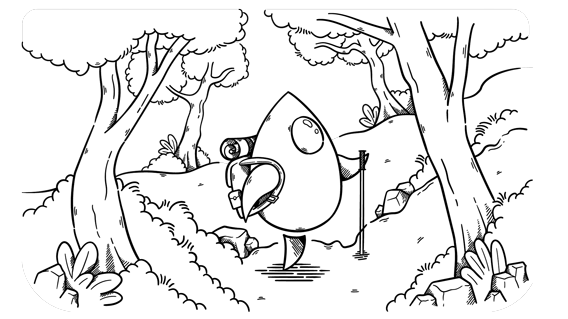My son traveled to Mexico recently with his mother. On the first day of the trip, his mother called to let me know that his iPhone was lost. They weren’t sure when it had gone missing, but thought maybe it had fallen out of his pocket.
Immediately, I checked the Find My app to track the phone’s location. It was in an open-air market they had visited. Over the course of a few hours, the phone moved inside one of the shops, onto the road, then to what looked like a warehouse in a completely different part of Mexico. Then it went dark.
His phone didn’t fall out. Someone picked it out of his pocket. And, believe it or not, this was the second time his phone was lost or stolen on a trip — both times in countries where neither my son nor his mother speak the local language.
The first time, his phone was genuinely lost and was most likely destroyed from a fall. It was stressful not being able to get a hold of him, but I didn’t worry about the safety of his personal information. This time, I had to wonder whether his phone had been locked — and if not, what the thieves had access to. I suspected that his phone had been stolen by an organization, based on how quickly it was transported across the country. I had serious concerns that the people who took it might have the means to break into the device and access any personal information in the phone.
It’s a fear we all have while traveling: What if my phone gets stolen? Most people would consider it second only to losing a wallet. Our phones contain bank information, our credit cards and debit cards, concert tickets, personal information, sensitive photos and videos, and lots more.
What Is at Risk? What Should I Worry About?
In addition to financial information, photos, and other private details, there are a few risks that we don’t always think about when we consider the possibility of a lost device.
Location Information
If your device isn’t secured or was unlocked when it was lost, the Find My app could be a map directly to your other devices and family members. This would be considered an immediate and dangerous risk that should be one of the first things you work to counter. We will cover this later.
PII
PII — personally identifiable information — means any information that could be used to piece together your identity. By itself, your name isn’t all that dangerous, but when combined with your state, a photo of your family with a geotag, your mother’s full name in your contacts, and so on, a picture starts to form. People who work in the field of selling data can piece that puzzle together and provide interested parties that information. Most of us don’t really think about how much important, personal information we leave in our devices. When was the last time you cleaned out your Notes app? Do you save emails locally?
Emotional Considerations
Anyone who has been the victim of a theft can tell you that it can make you feel vulnerable and unsafe. It is a feeling that your personal space was violated, and even things in your pocket aren’t safe.
So what can we do? How can we protect ourselves, and what do we do if our device is lost or stolen?
Know Your Device
One thing that always surprises me is how little iPhone users know about their device. Most people aren’t aware of the multitude of valuable safety features it includes. The first, and easiest, way to protect your phone and the private contents within is to familiarize yourself with those safety features and take advantage of them.
Find My
We already mentioned the scary part of this feature, but it’s also a valuable safety tool. First, it can be used to track down your missing device, as I did when my son’s device went missing. In my case, I sent the location to the local police, but I assumed I would never see that device again. This is where the other tools come into play.
If your device is lost but you think you have a chance of recovering it, you can mark the device as lost.1 This changes the phone’s settings to display a message that the phone has been marked as missing and lets anyone who finds it call the emergency contact information you provide. If you left your phone behind at a restaurant, for example, this can be a great way to get it returned to you. Also, as I mentioned earlier, there is a risk of Find My being used on a stolen phone to track your other devices. Marking the device as lost or stolen disables the tracking features and prevents this type of abuse, so it’s important to mark any missing device as lost as soon as possible.
If, however, you believe your phone was stolen, there is another option: erasing the device.2 This lets you mark the device for erasure. The next time it’s powered on in a service area, the erasure will trigger and clear all the contents. The device will also keep an activation lock, so it can’t be used by another person without specialized software.
Passcode
This will be a brief and simple point: Make your passcode difficult to guess. You don’t need a 15-digit code, but make it something that the average person won’t think to try. I am shocked by how many friends and family set their phone passcodes to things like 0000, 1111, 1234, etc. iPhones let you try 9 passcodes before a temporary timeout, and 10 attempts before locking the device entirely. You better believe that a thief is going to try simple codes like those immediately. If one of them works, that person now has access to your whole device. They can bypass biometrics by choosing Use Passcode for most apps, including Wallet.
This is pretty much the worst case scenario for a lost phone. So don’t do this. Choose a real passcode that contains different numbers … and don’t use your birthdate. That’s one of the most common passcodes, and if a thief also scores anything along with your phone that has your birthday, they’ve got the keys to the kingdom. The best passcodes are things that are easy for you to remember but would be hard to link to you.
Back Up Your Device
Before you leave for a trip, and at night if you have the time and strong WiFi, create a backup of your device. Most of our devices do this automatically, so long as you have storage available, but doing it manually means you know precisely when the last backup was and that your data and information are retrievable. This is a step many people forget, and it’s an unpleasant surprise to restore from a backup and realize you’re missing the last couple weeks of photos and messages.3
Medical ID
Of the features I’ve mentioned here, I think this is the one the fewest people know about or use. I highly recommend changing that: Set up your medical ID in the Health app. You can add as much or as little information as you want. This feature’s intended purpose is to provide someone assisting you in an emergency with important medical information, but even if you have no medical conditions that you want to add, you can still add your name and an emergency contact number (preferably someone who is traveling with you). If someone finds your lost phone, they might check the medical ID and will have a way to contact you.
Personal Behavior and Practices
A skillset I learned from the Army is being a “hard target.” This is general advice I recommend everyone start using. The idea is to make yourself look like someone who is aware of their surroundings, unconcerned, and in control. Thieves and other criminals look for “easy marks”: people who are unaware, distracted, nervous, etc.
Being a hard target is simpler than people think and can be accomplished with just a few steps.
-
Be aware of your surroundings. Every now and then, check your left and right to see whether there are people too close to you. Give yourself a bit more space if needed.
-
Occasionally, check behind yourself. (Only occasionally, and always casually. Looking behind yourself or over your shoulder regularly will make you look nervous.)
-
Keep your eyes up. When you’re walking around outside, especially in an unfamiliar area, it’s neither the time nor the place to be looking at your phone or device. It’s OK to check it on occasion, such as for directions, but your eyes should be up and looking around most of the time.
-
Keep your personal belongings (wallet, phone, keys) in a place that is difficult to access. A general rule is that you trade accessibility for security. The harder something is to get, the safer it is — and vice versa. Choose travel clothes with hidden pockets or zippered internal pockets that make pickpocketing significantly less likely.
-
Learn to walk through crowds without bumping into other people. This is by far the hardest part, and in some cases it might not be entirely possible. Pickpockets generally use a momentary impact, like bumping into you, to perform the pick. Being aware of the people around you and making sure none of them touch you can significantly reduce the chance you get pickpocketed.4
Welp, My Phone Is Gone. What Now?
If you find yourself in the unenviable position of having lost your iPhone, there are some things you should do immediately and some steps you should take in the long term to limit the possible damage from a lost device.
What to Do Right Now
If you have another device, the first thing you should do is go straight into Find My and locate the missing device. It’s entirely possible that you left it at a restaurant or on the counter of the shop you just left.
If you don’t recognize the location or it’s not immediately nearby, activate Lost Mode. This is the most important step to do as soon as possible. It locks the device down, limits access, and keeps other people from digging around in the device, even if you left it unlocked or have no passcode (seriously, after all the reasons I just gave?).
Second, if you have any reason to believe any of your accounts might have been exposed (maybe you had your bank app open the last time you saw the device), preemptively change your password for those accounts. Remembering a new password is a small sacrifice to avoid potentially catastrophic issues.
Third, if you suspect the device was stolen, contact the local authorities. Then contact Apple Care, if you have a plan5, and your carrier to inform them of the loss. These can save you heartache later if the thief attempts to use your device for anything, especially if it was unlocked. You don’t want to be held responsible for your device being used for crime or for international calls that aren’t covered in your plan.
Finally, make sure you still have some means to get in touch with other people. A temporary local flip phone is better than radio silence.
What to Do Later
If you haven’t been contacted for the rest of the day, even with the device in Lost Mode and/or with your Medical ID enabled, it’s best to treat the device as gone for good. You can keep checking Find My, as your phone might get dropped off at the local police station or cell carrier shop by an honest citizen — but if it’s in an area you don’t recognize, do not go there. A cell phone is not worth risking your personal safety to retrieve.
If the device is well and truly lost, mark it for erasure using the Find My app, then work with Apple Care or your carrier for a replacement device. You can restore the new device using the backup you remembered to create before your trip.
Finally, take some time to review whether there were any times you made yourself vulnerable to a pickpocket or other thief and think of ways you could reduce that sort of risk and exposure in future trips.
In the end, with only a small amount of effort, you can make it so that losing a phone (while frustrating) is an inconvenience rather than a potentially devastating release of sensitive personal data. Security and safety is a personal job for each of us. Protecting ourselves and our loved ones can sometimes be as easy as 20 minutes of prep work before you take a trip.
-
How to find your lost iPhone or iPad. https://support.apple.com/en-us/HT201472 ↩
-
Erase a device in Find My on iPhone. https://support.apple.com/guide/iphone/erase-a-device-iph21a030ae3/ios ↩
-
How to back up your iPhone, iPad, and iPod touch. https://support.apple.com/en-us/HT203977 ↩
-
Outsmarting Pickpockets and Thieves. https://www.ricksteves.com/travel-tips/theft-scams/outsmarting-pickpockets ↩
-
AppleCare. https://support.apple.com/applecare ↩