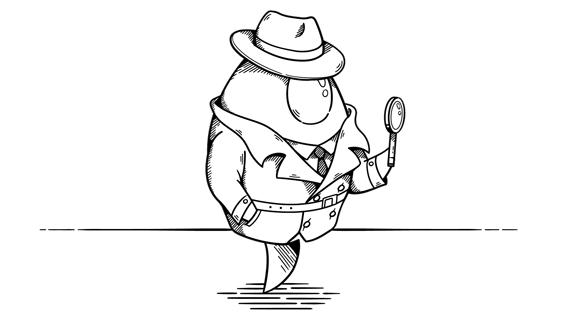In today’s world, there’s an app for everything — which makes it hard for any app you create to get discovered in an ever-so-crowded App Store. But what if there were a simple, effective, and free way to get your app noticed?
That’s where App Store optimization comes into play. ASO is like SEO, but for the App Store, and the best part about it is you don’t have to write blogs or other content to get discovered. Instead, it’s all about the details of how your app is presented on the App Store that drive its rankings in users’ search results.
Improving your app’s ASO takes hours of commitment, but it’s worth it. A lot of apps don’t succeed because app owners don’t take this part of the process seriously.
So, when it comes to improving your app’s ASO, where do you start? The elements that have the most effect on your app’s rankings in the App Store are:
- Reviews
- Name
- Subtitle
- Keyword field
- In-app event names
- In-app purchase names
- In this article, we’ll discuss the top four elements: reviews, your app’s name and - subtitle, and keywords.
Reviews
Reviews are the highest form of currency when it comes to ASO. Your app’s rank will go up quickly in the App Store as it receives positive reviews. Therefore, driving positive reviews from users is crucial to your app’s success. Conversely, negative reviews have the greatest negative effect on your ASO, so you’ll want to make sure your app doesn’t have any bugs that might generate a negative review. And when people do reach out to let you know that something isn’t working, the faster you respond and fix the issue, the higher the chances that they’ll leave you a solid review. Of course, you don’t want to just wait around for users to review your app. Instead, prompt them to do so with popup alerts. When and how often to prompt the user to leave a review is an important part of your ASO strategy. The first time you do this could be just after the user finishes the onboarding process. You might think this is too soon to ask the user for a review, but you’ll be surprised at how many reviews you’ll get. After the initial onboarding, you may want to prompt users who have not left a review again, such as after every seventh time they open your app. You have two choices for review alerts: Apple’s system review alert or a custom alert you build yourself. There are pros and cons to each approach. The system review alert can only be shown three times, but it allows users to leave a review without having to leave your app. A custom alert, on the other hand, can be shown as many times as you want — but it takes users to the App Store to leave their review, which users often dislike.
Once you have implemented ways to drive in reviews, it’s time to move on to the next step.
Name
After reviews, the three next important aspects of your app’s ASO strategy — its name, App Store subtitle, and keyword field — all relate to your app’s keyword rankings. These rankings determine how high your app will appear in the list when someone searches for a keyword, like “calendar” or “simulator.”
To figure out the best keywords to focus on, I highly suggest purchasing an App Store optimization tool, like App Figures. App Figures lets you search for keywords and see insights on their performance, like:
- Popularity: how often this keyword is searched for in the App Store
- Competitiveness: how difficult it is to rank up in this keyword
- Results: the total number of results for this keyword in the App Store
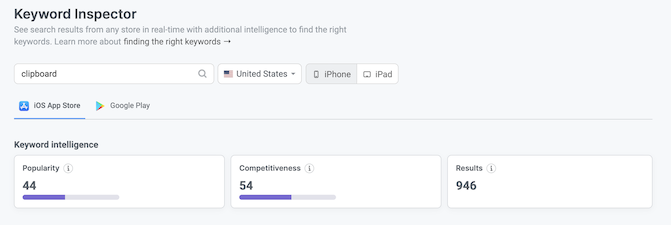
Your app’s name is your first and best chance to rank up in terms of important keywords. Of course, it also sets the tone for your app’s branding and lets users know what to expect from it, so it’s worth spending some time to get it just right. To find the best name for your app, you’ll need to do research on what’s out there already so you understand how your name will be displayed in the App Store. If there are a ton of apps already using the name you’re considering, you might want to consider renaming your app — or using a variant of the name for the App Store.
Ideally, your app’s name as it is displayed in the App Store should include popular keywords that relate to your app. Because the name carries the most weight when it comes to keywords, this will increase your chance of having a high ranking for those keywords.
For example, I have a relatively new keyboard shortcut app called OneTap. If you search for OneTap in the App Store, you’ll see lots of apps with that name — apps with lots of reviews, which make it difficult for my new app to move up in the rankings until it collects more reviews. So here’s how I changed my app’s name in the App Store to benefit its rankings: I took the two most important keywords and added them to the App Store name, before the actual name of the app. The result is “Keyboard Shortcuts - OneTap.”
This name allows my app to rank up on its two most important keywords. Now, people searching for “keyboard shortcuts” have a very high chance of seeing OneTap. This strategy has helped OneTap move up in the rankings. Little techniques like this can help bring in quite a few more users, as I’ll show later in this article.
Subtitle
Once you’ve locked in your app’s name, it’s time to create the subtitle. The same principles apply here: Create a subtitle that includes the keywords you want to rank up on. Don’t bother including the keywords you’re already using in your name; focus on your next most important keywords that you believe actual people will type out or search for in the App Store.
The subtitle for my OneTap app is “Paste clipboard & AI assistant.” So here’s how OneTap is displayed in the App Store today: Name: Keyboard Shortcuts - OneTap Subtitle: Paste clipboard & AI assistant
With this name and subtitle, OneTap is going to rank higher in the following keywords: keyboard, shortcuts, smart, clipboard, AI, assistant. These are the keywords I believe that users who will love OneTap are searching for in the App Store.
A warning: Word on the street is that if you have a subtitle live in the App Store but then remove it in your next app update, this for some reason drastically impacts your ASO. So make sure you’re happy having a subtitle and plan to keep it in your listing. Given its importance for keyword rankings, though, why wouldn’t you be?
Keyword Field
The next important factor for your ASO strategy is the keyword field.
However, bear in mind that the keyword field has less impact than the name and subtitle, which is why you already put your most important keywords in those high-priority spots. When your app is starting out, it’s going to be hard to rank up on keywords you select for the lower-priority keyword field. So this is your chance to use some keywords that aren’t as popular and, especially, are lower on the competitiveness scale. That way, you can try to build momentum and start ranking up in some less-competitive keywords.
Now comes the really hard part: waiting to see what happens. It might take 1-2 weeks before you see any increase in downloads, and it usually takes 3-4 weeks to really see results from your keyword changes. If you’re just starting out, I suggest waiting for at least 6 weeks before making any additional changes, unless you aren’t seeing any results at all.
Once your keywords are driving consistent downloads, updating them is risky. If you decide to make changes to try to increase your downloads even more, only update a few keywords at a time, or you could drastically impact the amount of downloads you get per day.
Example Results
Let’s look at some results from applying these strategies!
Here are the analytics for OneTap for the 14 months from Sept. 1, 2022, to Oct. 31, 2023 — before I focused on App Store search optimization:
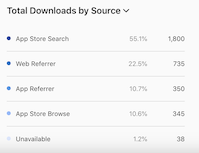
I started focusing on ASO in November 2023. Here are the analytics from Nov. 1, 2023, to May 31, 2024:
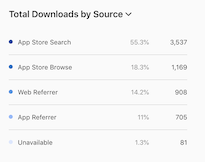
OneTap gained almost triple the amount of users in 7 months compared to the previous 14 months — all thanks to App Store search optimization.
This is why you should take the time to focus on ASO for your app, even if it means you stop building features until you start getting traction. ASO takes time to master, but once you figure it out you will see results — and the best part is that you’re driving those results for free.
And at the end of the day, who doesn’t enjoy free marketing?