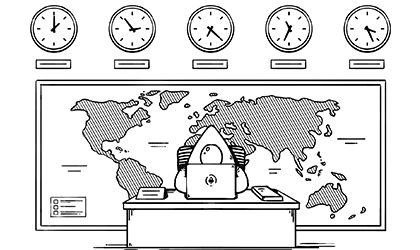Over the last 18 months or so, we’ve seen a shift from in-person conferences and events to online events. As the pandemic was drawing to an end this year, we’ve seen many conferences remain virtual (or offer virtual and in-person hybrid events). For the foreseeable future, we fully expect that conferences and events will maintain this hybrid approach to reach the widest possible audience.
At MartianCraft, we’ve been a completely remote working environment for nearly two decades, so working from home was already in our repertoire before the COVID-19 pandemic started.
Conferences are another mainstay at MartianCraft, having many employees who attend or speak at conferences each year. It’s the way we learn and socialize in our development communities, and when we could no longer travel to these events, we even being remote for so many years, hit a wall when it came to dealing with online-only events.
WWDC ’20 was one of the first online-only conferences we attended, but quickly it seemed that all developer conferences were following a similar path to move to an online venue. Throughout attending multiple conferences last year and this year, we’ve been able to successfully manage our time, expectations, and gain as much as possible out of these events, and decided to write down our thoughts on how to get the most out of virtual conferences in this article.
Schedule your time
One of the biggest mistakes to avoid when attending online events is to ensure that you’re blocking out time to actually watch the events. If you’re trying to work on tasks and watch the sessions, you’re going to be miserable. Make sure to take time off work, or block time off that you can set aside to really take full advantage of the content being presented.
It’s wishful thinking to imagine yourself attending every session. That’s nearly impossible at most conferences, but especially at technical talks. Also don’t believe yourself when you say you’ll revisit sessions in a few weeks or months: Let’s be really honest, no you won’t 😂. Schedule your time around the events, and plan time to catch up on specific ones that you missed and absolutely cannot live without watching.
Get a comfortable setup
Conferences can take a physical toll on you, so you’ll want to ensure that you have a comfortable setup before you get started. If you regularly work in an office chair or kitchen table, think to yourself how long you could comfortably sit in that location. You may find yourself wanting to move to an AirPlay setup on an Apple TV in the living room to ensure you’re more comfortable. Think through your setup before the conference starts.
If you don’t already have a comfortable office setup or are new to working from home, be sure to check out our tips for setting up a great positive home working environment here.
Bring snacks
This is an understatement. Most online conferences will run like clockwork, but because they’re online and not needing to shuffle people in and out of rooms, you’ll often find a steady stream of content without much of a break in between sessions. Plan to bring snacks, water, etc. with you at the start of the conference so you’re not needing to run to the kitchen between sessions and hope your AirPods will reach.
Attend only live sessions you’re interested in
Before getting started watching the conference, write down a list of the sessions you’re interested in attending (think of the events you’d attend in person, and write these down). Only attend those sessions that you’re 100% interested in and plan on catching the other sessions on recordings (available for most online conferences).
You’ll want to attend these sessions you’re interested in most because most session tracks at online conferences are supplemented with some form of Q&A with the speaker. Write down questions you may have as you go through the live sessions, then try to attend any Q&A sessions for that track if you need follow up or clarification.
Treat it like an in-person event
It’s important when attending any virtual conference that you also treat it like it’s an in-person event: Come with the expectation that you’re going to learn as much as possible, attend what you feel is beneficial to you, and try to meet and mingle with other conferencegoers with whatever technology the event is using to connect people together. You’re only going to get out of an event what you’re willing to put in. Don’t treat the conference like it’s a background listening exercise while you work. Be there, and be in the moment.
Take breaks
Getting a steady stream of content pushed into your face can be tiring. This goes without saying, but while the conference is ongoing, plan on standing up regularly, taking stretch breaks, and when you’ve had enough, it’s OK to walk away for a bit. Again, most conferences are recorded, so you can catch up later at your own time for sessions you missed or ones you need to walk away from if you’re finding yourself getting strained.
Network with people
One of the greatest benefits from conferences is the ability to network with people in your community. Online conferences changed this dynamic because you’re not as easily available to bump into people randomly between sessions. Fortunately there are still some ways to network:
- If the conference has a chat room setup, find people and Direct Message them to connect.
- Some conferences offer 1:1 networking sessions via live video chat… join one, bring some questions to ask people, and connect just as you could in person.
- Connect with speakers and others on social media and follow up at a later time. Most people have a Twitter, LinkedIn, or even email accounts that you can follow up with after the conference.
Keep the conference full screen
When you’re focusing on a session, keep the content full screen so that you can fully focus and not be distracted by other apps, notifications, messages, or other content on your computer while the sessions are ongoing. Take notes on paper to avoid distractions and keep the video full screen for the most effective results. The worst thing is missing half the content by getting caught up in social media or a chat with someone while a session is going on.
Follow along
Most conferences (especially WWDC) have some content that allows you to follow along (or work on things after the session to try it out). Before the conference begins, ensure that your computer is up to date and your developer tools are on the latest versions. In the case of WWDC, you’ll want to grab and install any betas released on the first day so that you can follow along with new content and be able to successfully attend any virtual workshops or Q&A sessions and ask questions for items that aren’t working for you. Having the latest software will facilitate this, so make it a priority if your conference demands it.
Conclusion and conferences you’ll find us at
As you can see, attending a virtual conference can be just as fulfilling contentwise as attending in-person. You’ll get out of the conference what you’re willing to put into it, and it’s important to go into an event with as much optimism as possible no matter if it’s in-person or not.
There’s so many great iOS developer tech conferences these days (many offering a hybrid approach to events). Here’s just a few of our favorites where you can find us at these days:
Have another favorite online-only conference that you attend or have attended? Let us know by following along and responding to our thread for this post on Twitter.